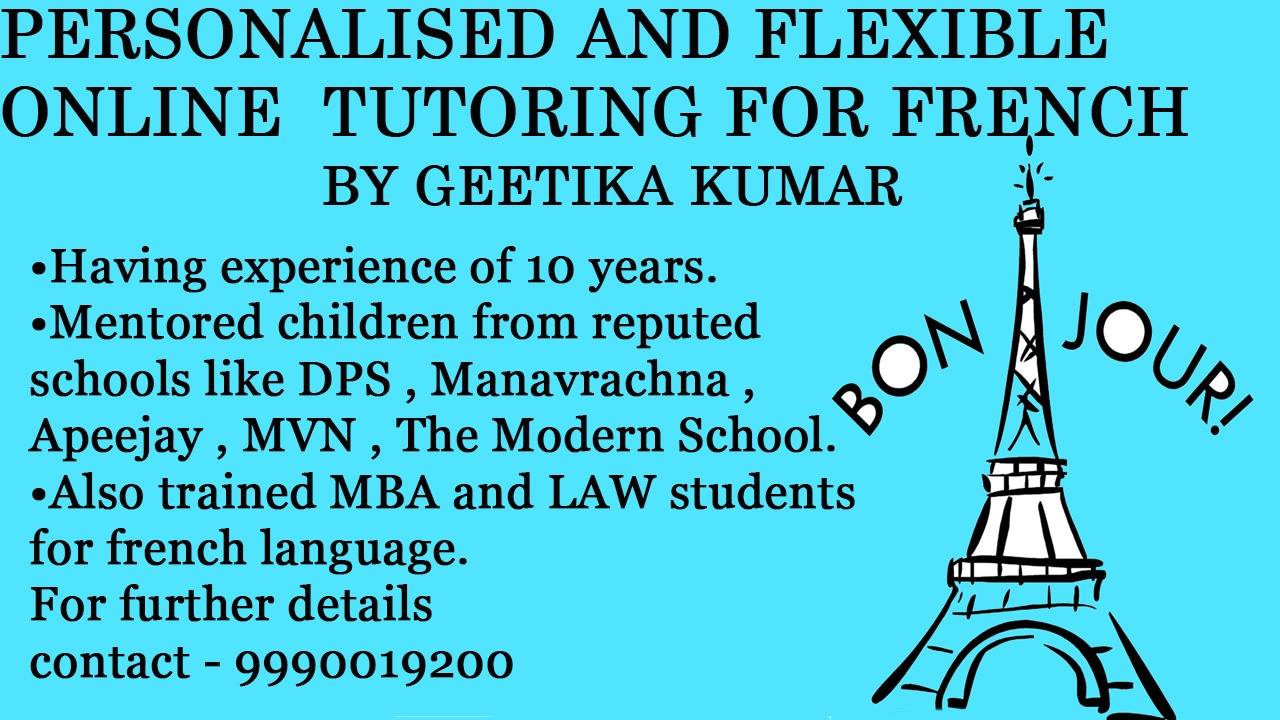Tags online safety privacy privacy settings social media social platform safety
Subscribe
Login
Please login to comment
0 Comments
 TeenGali Come Grow With Us!
TeenGali Come Grow With Us!